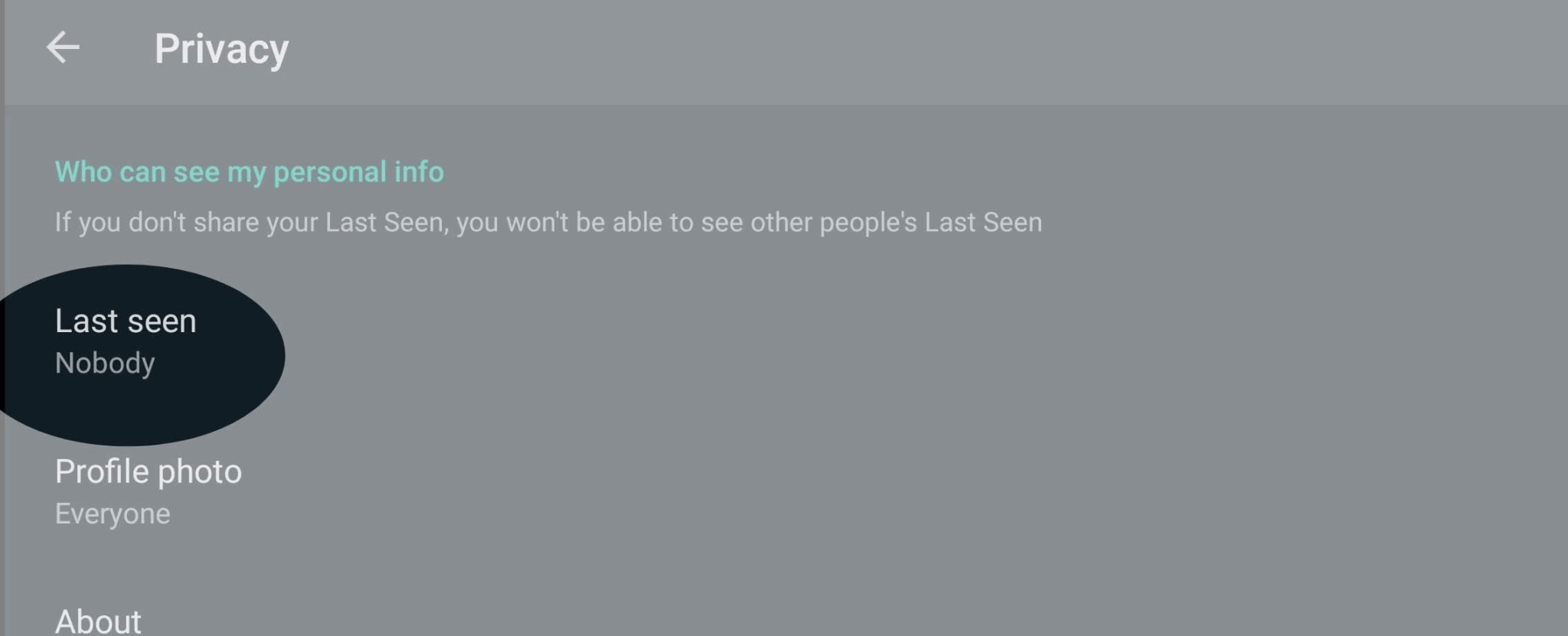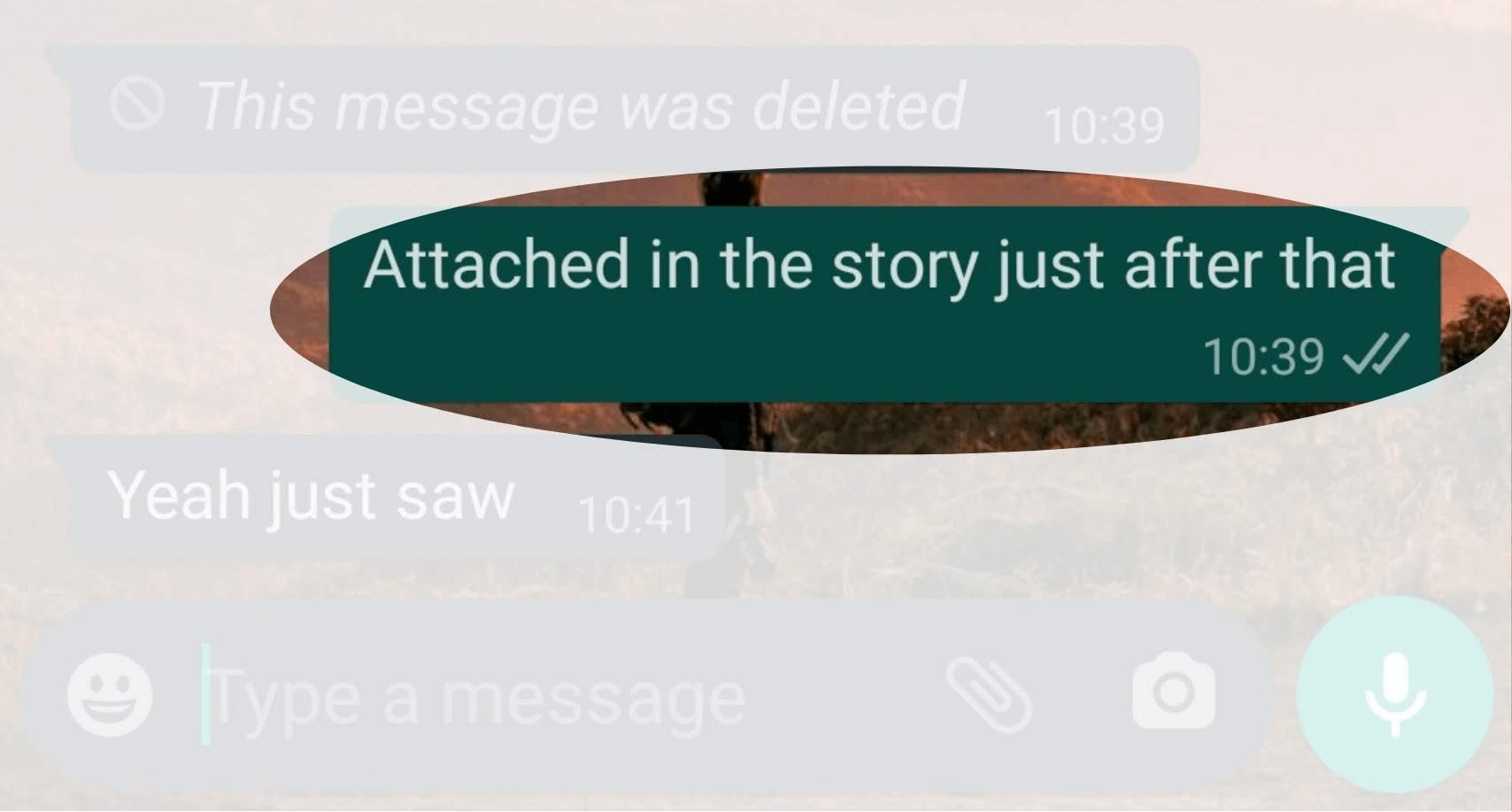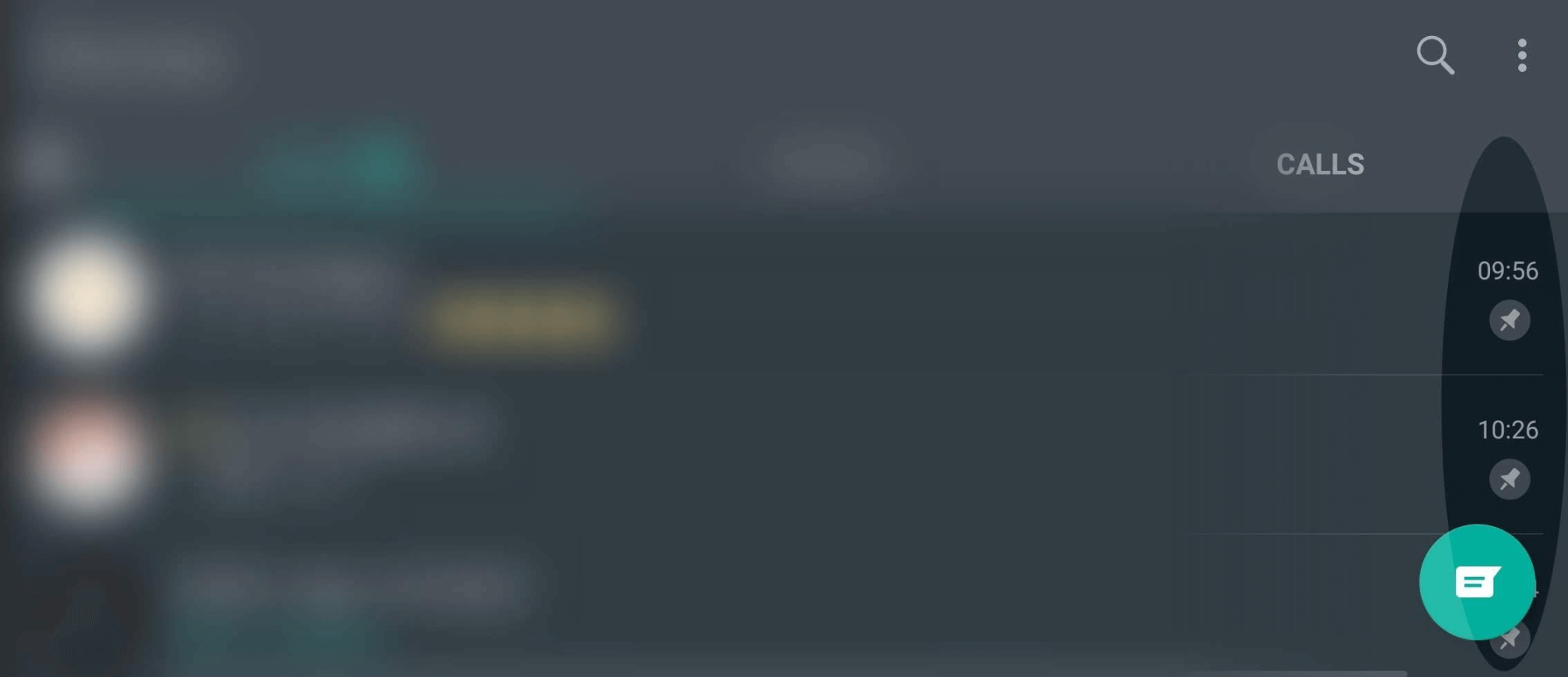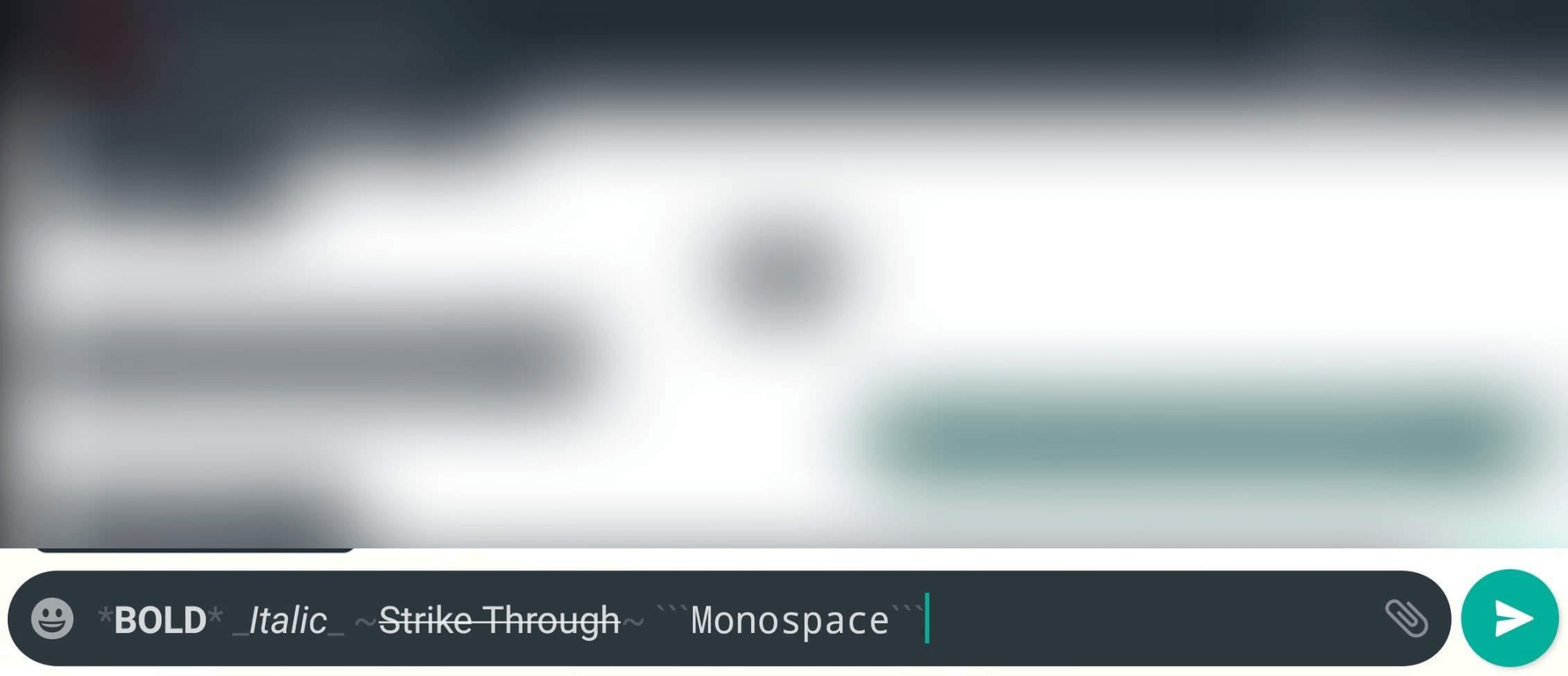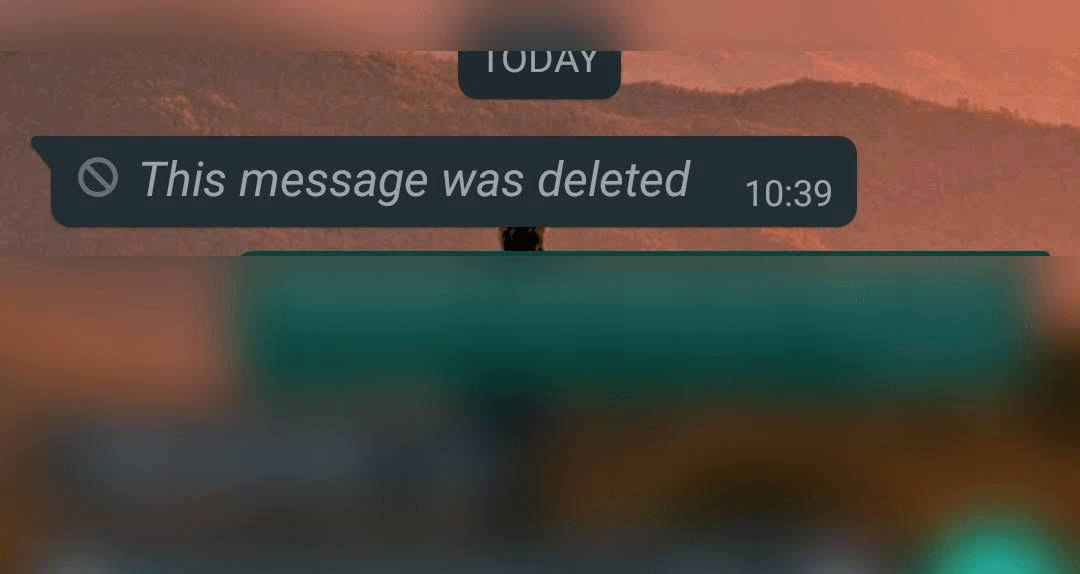Are you looking for the cool Whatsapp tricks? Well, today I am going to share 7 best Whatsapp tips & tricks. Undoubtedly WhatsApp has become one of the most popular instant messaging services across the world.
The staggering stats shows that it has over 2 billion monthly active users around the globe and over 400 million users in India itself.
Throughout this entire journey of becoming the best instant messaging app for smartphones, WhatsApp has gone through several significant updates. And with each upgrade, developers have included tons of elegant features to it. But are you getting the most out of this platform? There are so many excellent features of WhatsApp that can make your life a little bit easier.
7 Cool Whatsapp Tricks for Android & iOS
From hiding the blue tick to turning off last seen, here are the seven best WhatsApp tricks that you must use. Let’s start with the basic one. BTW you can also proceed with the FM WhatsApp download to get more features.
1. Hide Last Seen
It is one of the widely-discussed privacy concerns of WhatsApp. Not everyone likes to reveal their WhatsApp activity timestamp. It was a very broadly discussed topic, and a big group of people shifted to other WhatsApp mods to deal with it.
But later, WhatsApp came up with some updates and included the feature to turn off the last seen option. To hide last seen, you need to follow the steps mentioned below-
- Go to the Settings.
- Here, select the Account option.
- Now, tap on the Privacy option and select the option according to your preference.
2. Avoid Blue Tick
Similarly, to the last seen feature, to avoid blue tick, you can follow these steps-
- Go to the Settings.
- Select the Account option.
- And turn off the Read Receipt option.
But in this case, you cannot see who has seen your texts. To deal with that, you can use another trick. Here you don’t need to turn off the Read Receipt option; instead, you need to turn off the data from your device, and after that, open your WhatsApp and read the messages.
After that, you need to close the app and remove it from the Multi-Window/Recent Tabs. Now you can enable the internet. By this method, the chats will appear unread to the senders, and you will still get the read receipt from other users.
Note: You can simply use the YOWhatsApp app to hide the blue ticks.
3. Pin Important Chats
This feature is excellent for those who occasionally get essential messages from a particular group or individuals. For instance, your office/college group that shows regular notifications & updates or texts from your loved ones that you just don’t want to miss because of a flooded WhatsApp chat list.
In this case, you can use WhatsApp’s Pin feature. WhatsApp allows us to pin a maximum of three chats on the top of the chat list. To do that, you just need to hold on the conversation you want to pin and then tap on the pin button.
4. Highlight Messages
Sometimes we need to emphasize some phrases or texts to draw people’s attention towards it. Fortunately, WhatsApp offers such a feature by which you can turn texts and phrases in bold, italic, strikethrough, or monospace.
To do that, you just need to select the text, and after that, you have to click on two dots or more buttons. Then, you get the option to choose from bold, strikethrough, italic, or monospace. In case your device doesn’t support it, or you won’t see such options. You can use the following shortcodes.
- Use an asterisk (*) at both the beginning and the end of the desired text or sentence to make those texts/sentences For example – to convert WhatsApp in bold, type *WhatsApp*
- Use an underscore (_) to either side of the desired text/sentence to make that italic.
- Use a tilde (~) to either side of the desired text/sentence to make that strikethrough.
- Use three grave accents (`) at the beginning and the end of the text to make it appear like monospace texts.
5. Use the broadcast list feature to send a message to multiple people
Most of the time, we need to send a message to various people. You wrote that message, but you don’t want that message to appear with a forward tag either; you don’t want to send it one by one to each of your contacts.
In that case, you can use the broadcast list feature to send that message to all the people you want in a single click. For that, you need to perform the following steps-
- Open WhatsApp and tap on three dots appearing on the top right corner of your smartphone.
- After that, tap on Broadcast Lists.
- Now you have to create a new list. Name it and start adding contacts.
That’s it. Now, whenever you drop messages in that broadcast list, it will get delivered to all the contacts associated with that. It is a great feature you can use to save your time.
6. Use Messenger type Small Bubbles to chat
Facebook’s Messenger is a top-rated messaging app, and a massive credit to its success goes to its bubble type floating chat feature. With the help of this, you can communicate with people without opening the app at all.
It means you can chat with them while doing some other work as well—all you just need to download and install the “WhatsBubbles” app from the Play Store. After that, synchronize this app with WhatsApp and turn the bubble notification feature on.
7. Quickly Unsend or delete WhatsApp messages for everyone
If you want to unsend a message that you unintentionally sent to someone, then WhatsApp got a feature of you. In a recent update, WhatsApp introduced this feature.
It is handy if you send the wrong message in the wrong group or chat. To delete messages for everyone, you have to follow these steps-
- Open group or chat that contains the message you want to delete.
- Tap and hold on the message you want to delete, and from the menu, choose the delete option.
- After that, you will get three options to choose from. Select the “Delete for everyone.”
That’s it. The message will get deleted, and no one can read it. Do note that it only works for messages sent within an hour. However, the iOS users can see the file if they downloaded it before your request of deleting that message for everyone.
Must Check: GBWhatsApp Apk Download
Conclusion
There you have it – 7 best & cool WhatsApp tricks. Tell us which one is your favorite WhatsApp trick among these. WhatsApp is the best instant messaging app available right now.
But the thing that makes it so accessible is its features. I tried mentioning all the best features and tricks in this article. Still, if you think I forget to include something, do let me know in the comment section below. Keep visiting Yowaapp.com for more Whatsapp tips & tricks.
- FMWhatsApp APK Download 10.10 Latest Version (Official) - July 2, 2024
- GBWhatsapp APK 10.10 (AntiBan) Download Latest Version - July 2, 2024
- JTWhatsApp Apk v9.94 Download For Android (July 2024) - May 29, 2024