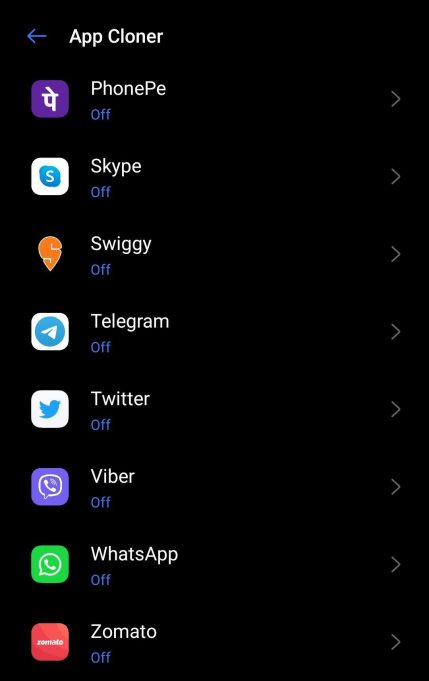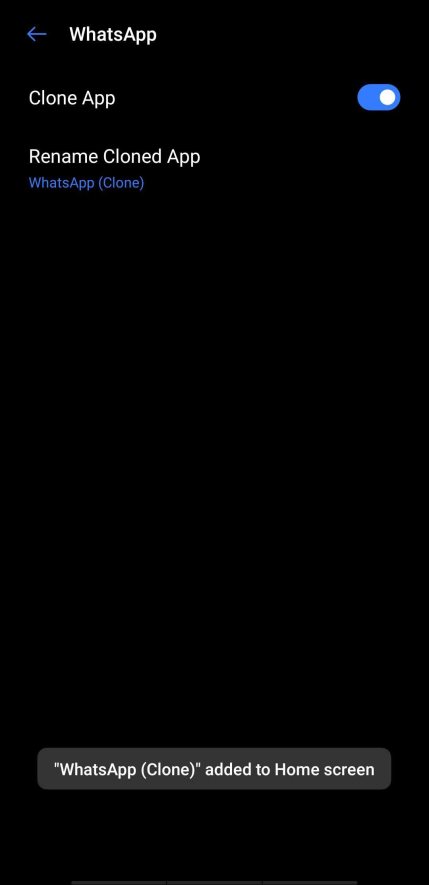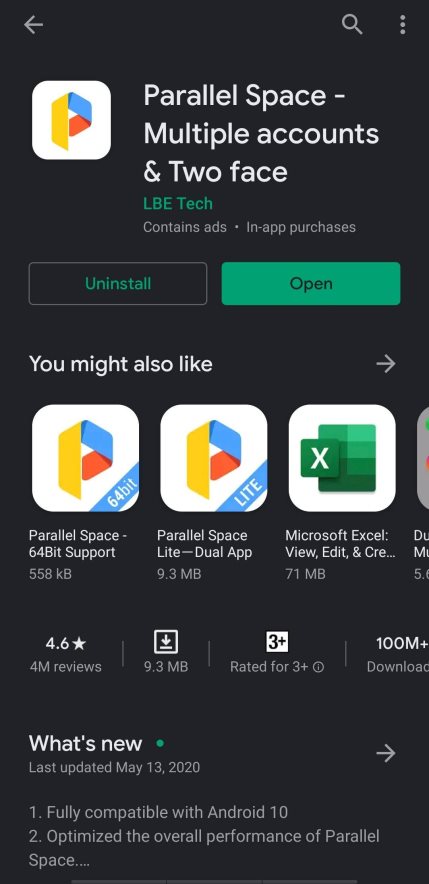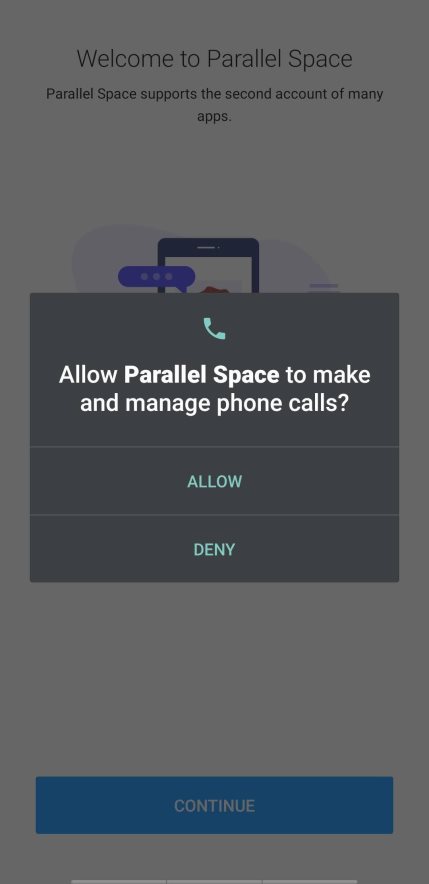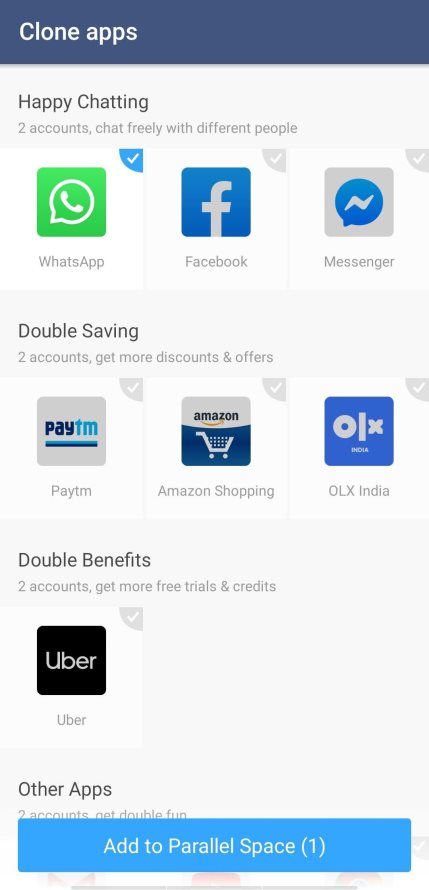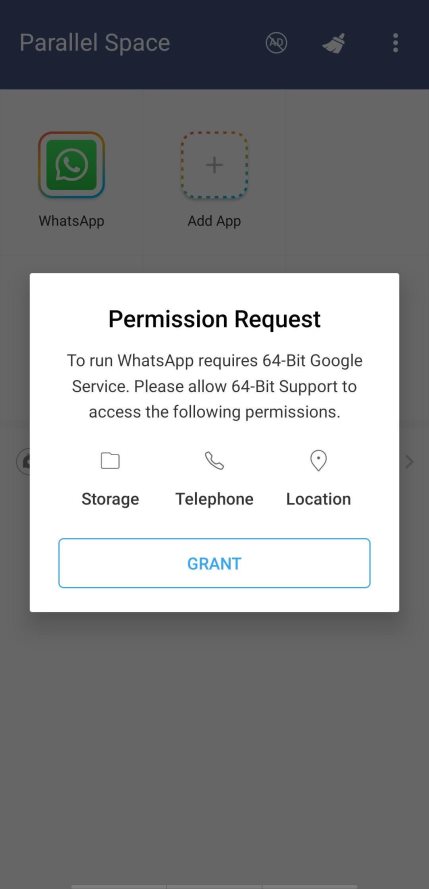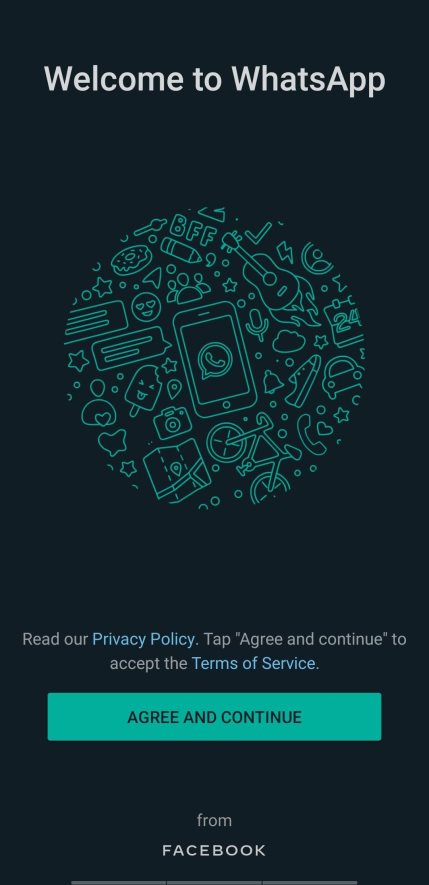Are you looking for guides on how to use dual WhatsApp on Android smartphones? If yes, then you are on the right page. Here I am going to share some of the possible ways through which you can run dual WhatsApp on your Android devices.
WhatsApp is undoubtedly the best instant messaging service available for smartphones right now. It has become one of the essential parts of our day to day life. Nevertheless, some people consider having two different WhatsApp on the same Android device to keep their professional and personal lives separate.
There can be many other reasons similar to this where you might have thought of running two separate WhatsApp on your Android device. So, if you are one of these, then you are in the right place.
How to Use Dual WhatsApp on Android
Running dual WhatsApp is not a difficult task for Android users. Even most of the smartphone manufacturers nowadays are offering such features inbuilt that allow users to make a clone of any app.
Even if your smartphone doesn’t have the cloning feature or you own an old Android smartphone, you can still run dual WhatsApp on it. So, here we have the best methods to run Dual WhatsApp on Android. We have also shared 7 cool WhatsApp tricks.
Note: You can either try below methods or download the WhatsApp mods like YOWhatsApp app, Gb WhatsApp apk for Android
Method-1: Use Dual WhatsApp using the in-built cloning feature
Most of the smartphone manufacturers, especially Chinese ones, are now offering inbuilt cloning features. Asus named it Twin App while RealMe calls it App Cloner. Though all the manufacturer calls it differently, all the apps work similarly.
To make a clone of WhatsApp using these clone apps, you need to follow the steps mentioned below-
Step-1:
First of all, open your smartphone’s setting. Now look for the cloning app. Most probably, you will find it under the app section of the settings.
Step-2:
Open the cloning app.
Step-3:
Now choose WhatsApp from the apps list and make a clone of it.
That’s it. Now open the app menu, and you can see the cloned app there. Just open that cloned app and create a WhatsApp account with a different mobile number. But most of the old devices don’t have this feature inbuilt.
But don’t worry, even on those devices, you can install an additional app to get this feature.
Method-2: Use Dual WhatsApp with a third-party app
If you search on Google for a third-party application cloning app, then you will see a massive list of Android cloning apps. One such app is Parallel Space. It is a great app to make a clone of any other existing app.
Follow the below-mentioned guide to learn how to run dual WhatsApp on Android using Parallel Space-
Step-1:
First of all, go to the Play Store and download & install Parallel Space on your smartphone.
Step-2:
After a successful installation, open the app and allow permissions it asks for.
Step-3:
Now on the homepage, you will see all the installed apps available for cloning. Select WhatsApp from there and tap on the “Add to Parallel Space” button.
Step-4:
After that, it will again ask for some permissions. Allow all the permissions, and within a few seconds, you can see the clone of WhatsApp.
Now you have successfully re-created a clone of WhatsApp. Open the clone and register for a new account with a new number and enjoy using dual WhatsApp on your Android smartphone.
Method-3: Run Dual WhatsApp using WhatsApp Business?
If you don’t know, WhatsApp has officially released WhatsApp business almost a year ago. The best thing about WhatsApp business is that you can use it along with official WhatsApp.
That means you don’t have to worry about any issue, and still, you can legally use dual WhatsApp on your smartphone. The cherry on top is that the WhatsApp business is enriched with some really cool features. One such feature is its auto-reply feature.
To use WhatsApp business, you just need to follow these steps:
- Go to the Play Store and install WhatsApp Business.
- After that, open it and allow all the permission it requires.
Now you can use two WhatsApp on a single Android device, even that legally. Also, you will get frequent security patches and updates. And access to all the features that only WhatsApp business offers.
Also check:
Closing Comments:
There you have it – The best methods to run Dual WhatsApp on Android smartphones. These are the best methods that I recommend to someone who wants to use dual WhatsApp on his smartphone.
Though I know most of you were thinking about why I didn’t include modded WhatsApp apps as they can also be used for running two WhatsApp.
I did that because even though such mod applications offer high functionality and ability to use dual WhatsApp, most of them are not safe to use. Using such a mod app is nothing more than just putting your privacy at risk.
However, if you are okay with that and still want to use a mod application, then you can try GBWhatsApp+. But after that, you will be the only person responsible for your privacy leakage.
With that said, it is time to wrap up the article. I hope it helped you to learn how to run dual WhatsApp on Android smartphones. If you still have any questions, feel free to shoot them in the comment section. Our team will assist you ASAP.
- FMWhatsApp APK Download 10.10 Latest Version (Official) - July 2, 2024
- GBWhatsapp APK 10.10 (AntiBan) Download Latest Version - July 2, 2024
- JTWhatsApp Apk v9.94 Download For Android (July 2024) - May 29, 2024